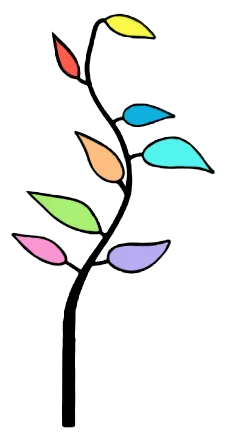In person form submission
If you're a new client and would like to submit your forms in person, please download/print and complete the following forms prior to your scheduled initial assessment session.
- Disclosure Statement and Informed Consent to Treatment
- No Show Policy Disclosure
- Consumer Rights Disclosure
- Authorization for Release of Information
- Permission for Transportation
- HIPAA Information and Consent Form
- Permission for Photo and/or Video
- Subpoena Agreement
Note: To download Adobe Acrobat Reader for free, Click here.
Electronic form submission
If you would like to submit your form electronically, once you have created your CentralReach profile and have scheduled the initial assessment with our team, you will receive a notification in your CentralReach profile to upload the required forms. Please allow 24-48 hours for these forms to appear in your profile. You may also download the files and manually enter your information before uploading the forms to your profile.
To upload your file:
- Locate the "Files" module on the left side toolbar --> Click "Upload New" at the top right hand corner.
To electronically fill in your information:
- Locate and click the file --> Select "Note/Form" on the toolbar --> Enter information/Sign as needed --> Click "Save"
If you have any questions or concerns regarding forms or your CentralReach profile, please message us below OR email us at [email protected] OR call us at (801) 302-3801.
NOTE: If you have not started your New Client Intake Process and are interested in receiving ABA through BOC, please click here
Forms must be completed prior to OR by the end of the initial assessment date.